Customization: Crafting Your Unique Brand Experience
Let’s chat about how you can make EchoBrain reviews adopt your brand’s essence with some simple tweaks. Let’s get started!
Making EchoBrain Look Like Your Shop
When you first hop into EchoBrain’s dashboard, it already knows your shop’s style. It takes a peek at your shop and matches things up. Want to switch things up a bit? No problem. You can change the logo anytime in the dashboard – just a few clicks and you’re set.
Click on “Settings” on the left-hand sidebar, under “ECHOBRAIN”. Then, click on the “Frontend” tab.
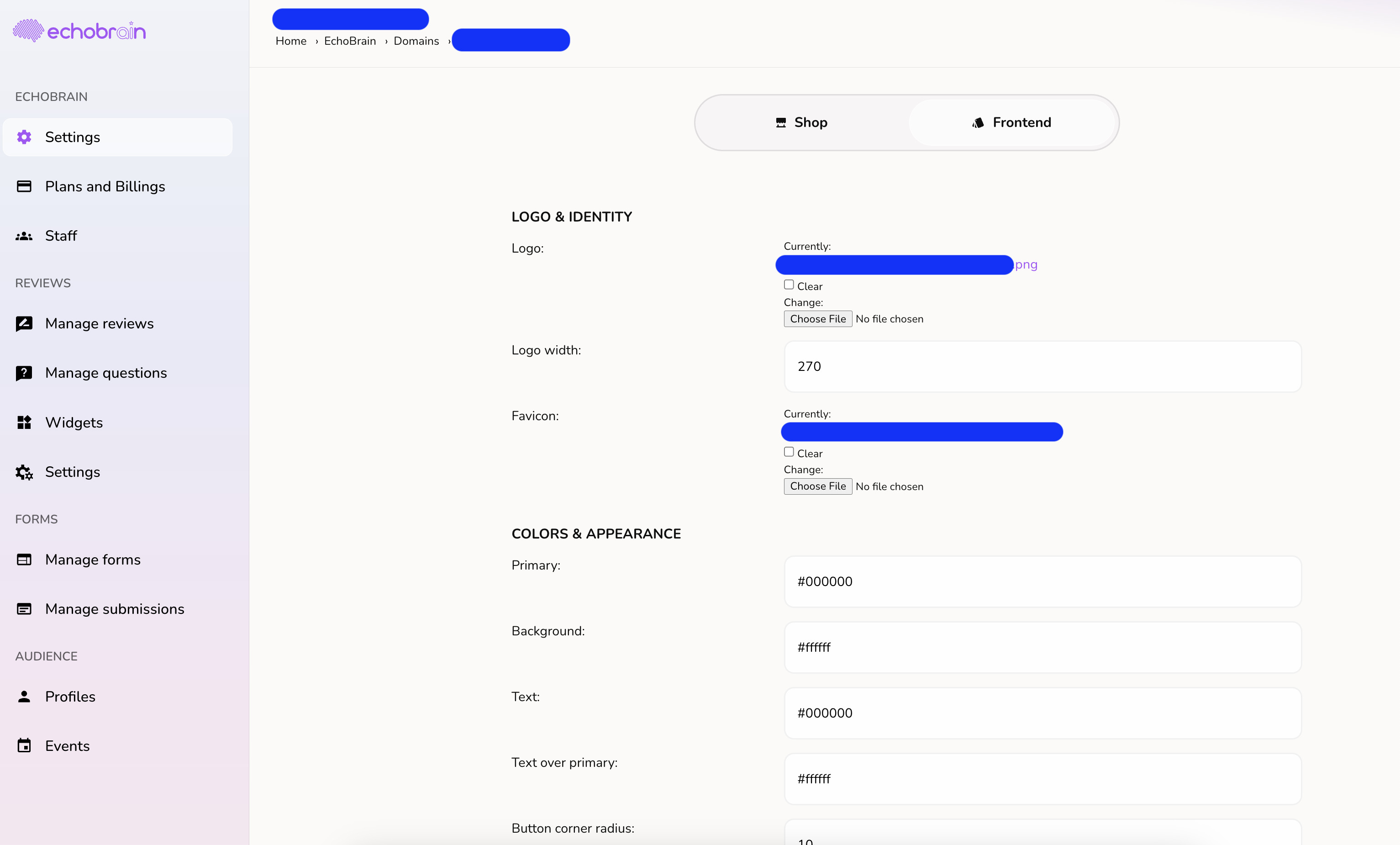
Here, you will be able to change things like your logo, favicon, primary and secondary colors.
Where Do You Want Your Reviews?
Your reviews are like little stars – let’s put them center stage. EchoBrain makes it easy for you to display your reviews wherever you want on your shop. Please check this article to learn more.
Widget Wonders
Widgets are like little robots that show off your reviews. You can tell them how many reviews to show or how many customer photos to display. Want to keep showing reviews one after another? Turn on the infinite popup. No reviews yet? You can decide if you want to show an empty space or not.
For each widget, you can go into the settings of each of them, and adjust the different ways in which they can showcase your reviews.
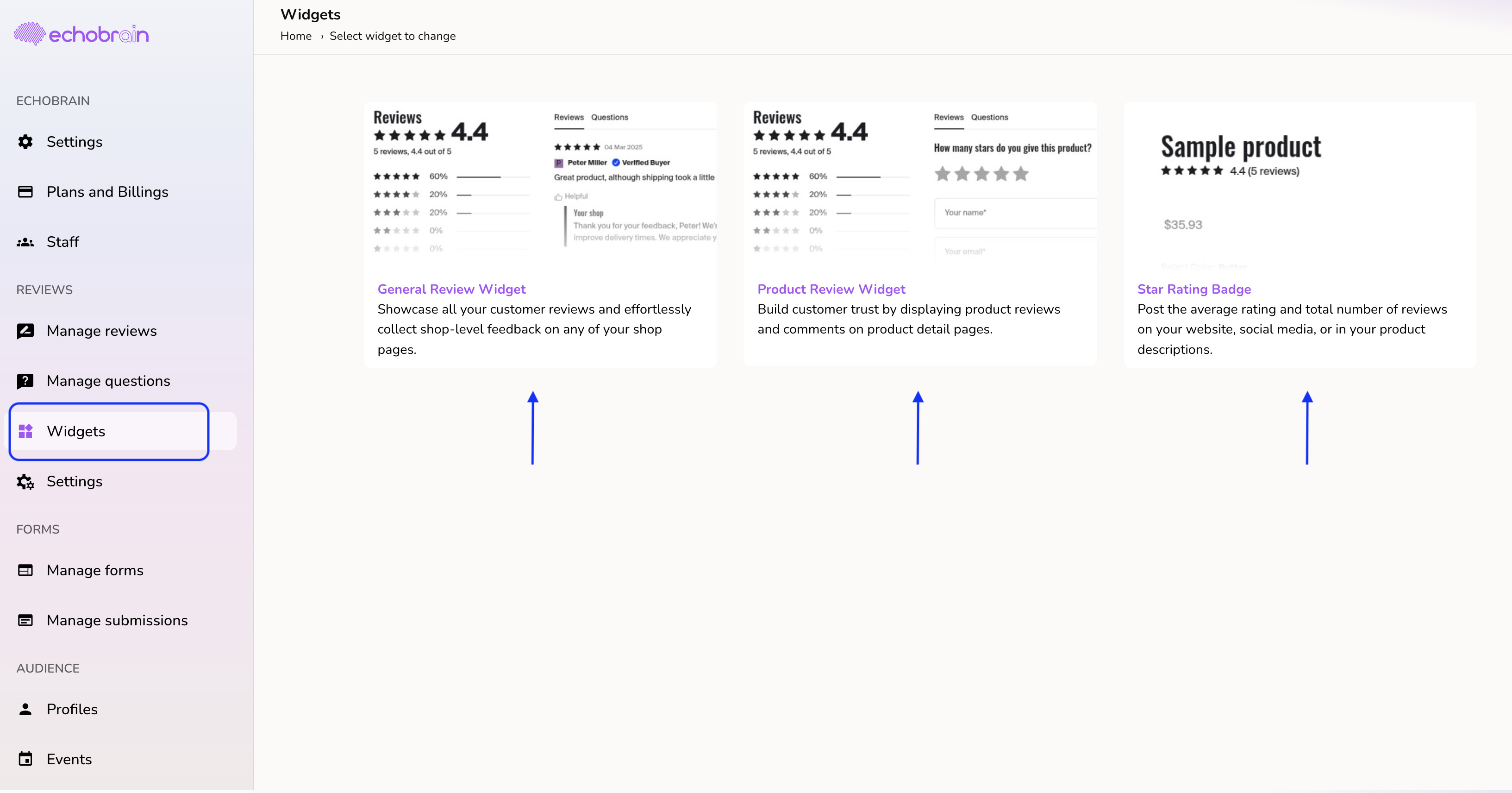
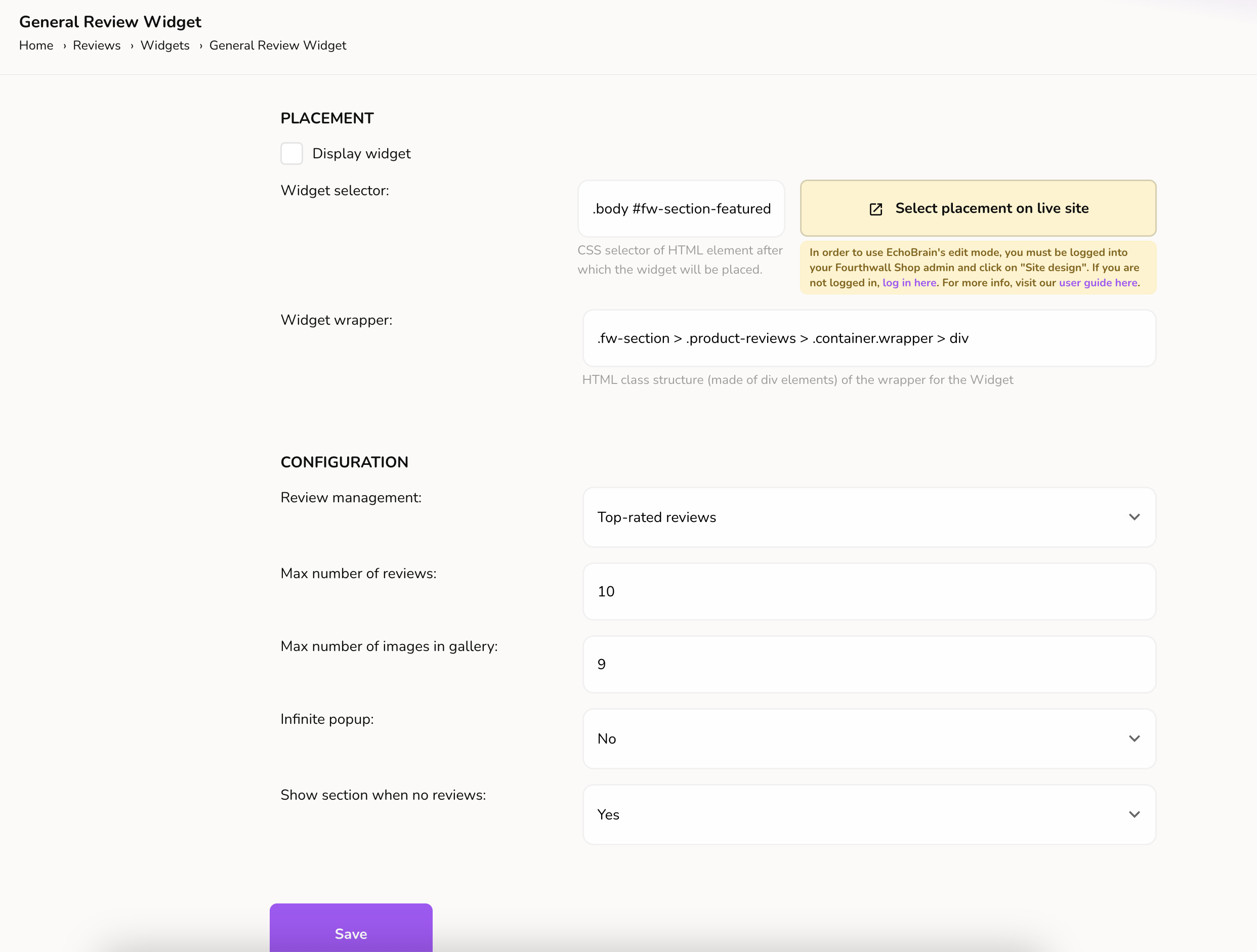
The Perfect Thank You Email: The Review Request email
When customers buy from you, EchoBrain sends a nice email asking for their thoughts. You can make that email look just the way you want. Add your personal touch to it, and it’ll feel like a thank you note from an old friend.
On your dashboard left-hand sidebar, click on “Settings” under “REVIEWS”. Then, click on the “Email” tab to check all the settings related to the Review Request email. Scroll down and find the email HTML template, which you can edit.
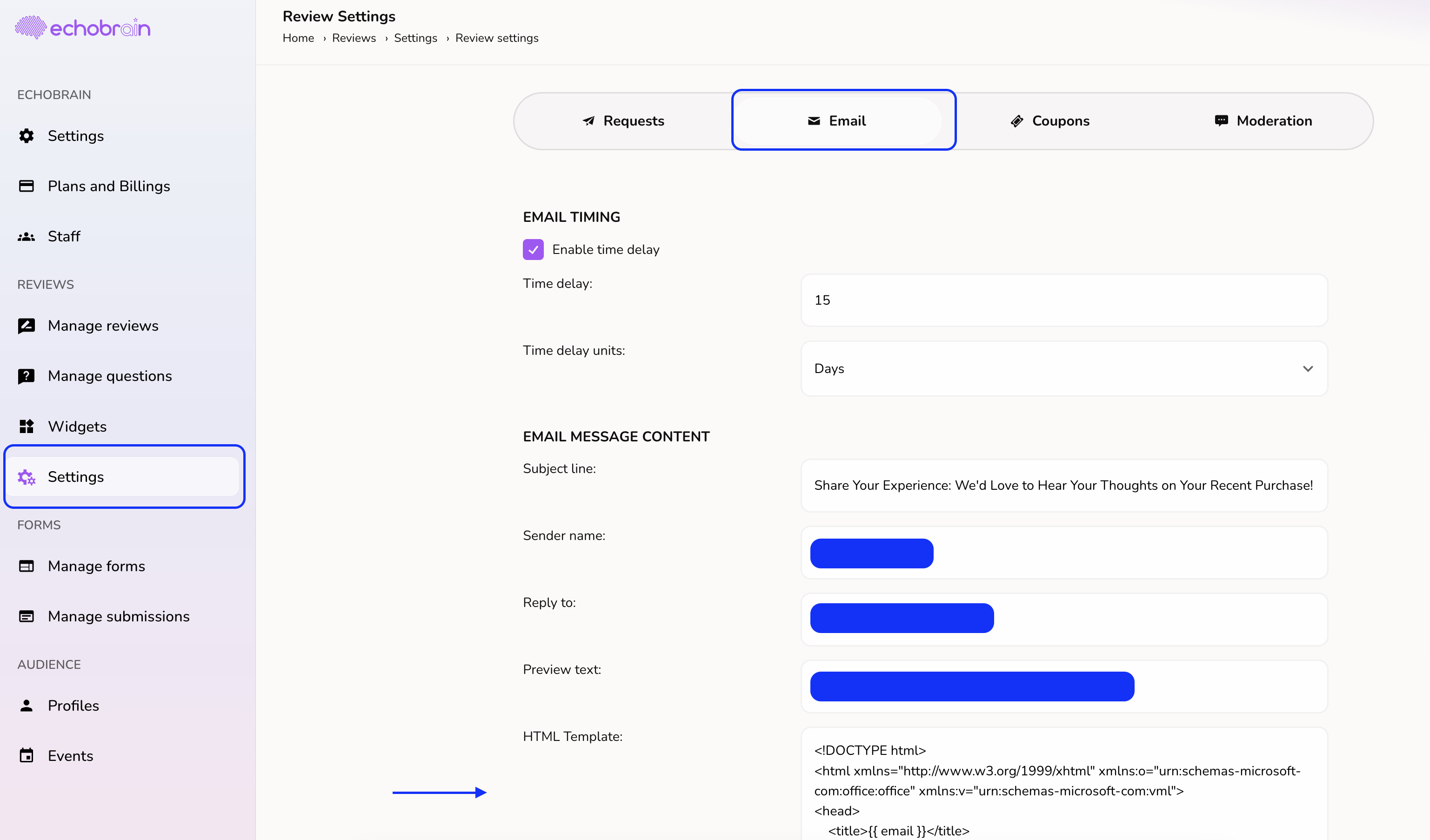
Wrap Up
There you have it – EchoBrain is not just smart; it’s also stylish and flexible. It’s all about making it yours, so your customers feel like they’re walking into your digital shop, greeted by your signature style and warmth. Set up your EchoBrain just right, and watch those reviews roll in!