Fourthwall Integration Quick Start Guide
EchoBrain is now available as an app on Fourthwall, making it easier than ever to collect and showcase verified reviews for your products. Follow this guide to integrate EchoBrain with your Fourthwall shop and start gathering customer feedback seamlessly.
Step 1: Install EchoBrain from the Fourthwall App Store
-
Log in to your Fourthwall shop admin dashboard.
-
Navigate to the Apps section.
-
Find EchoBrain in the list and click on it.
-
Click the Connect button to begin the integration process.
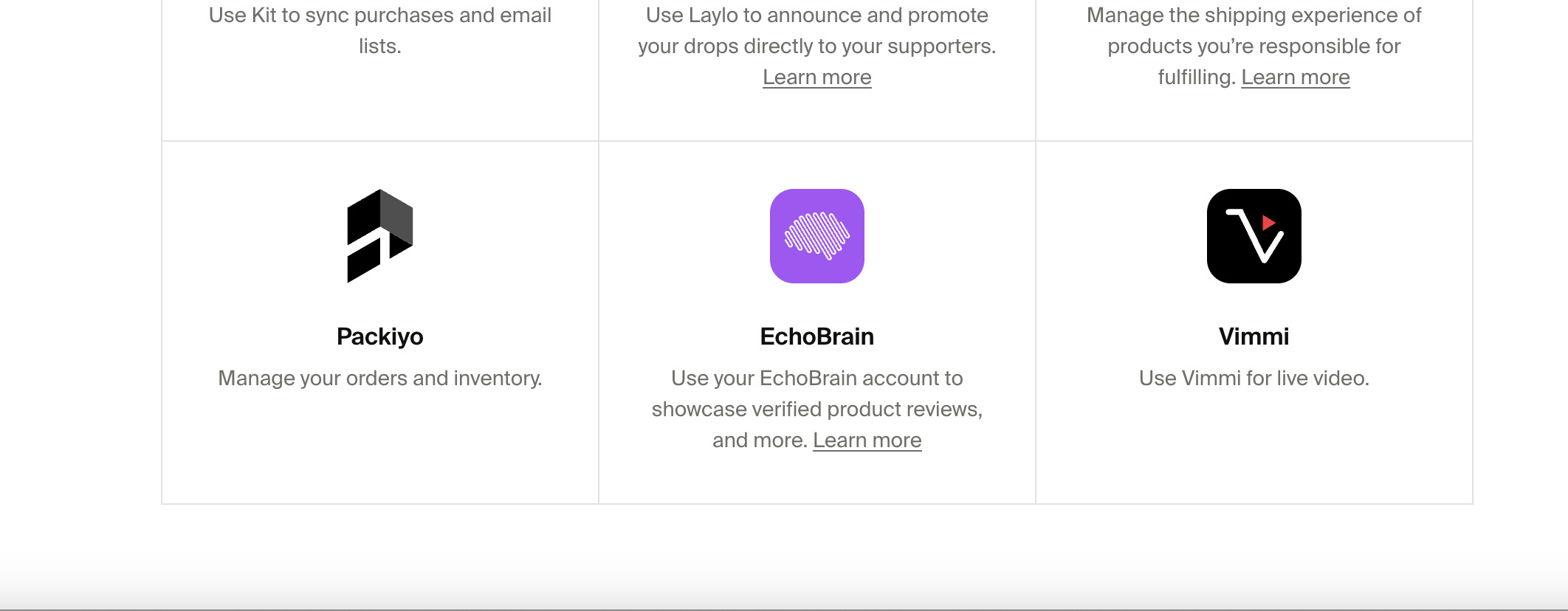
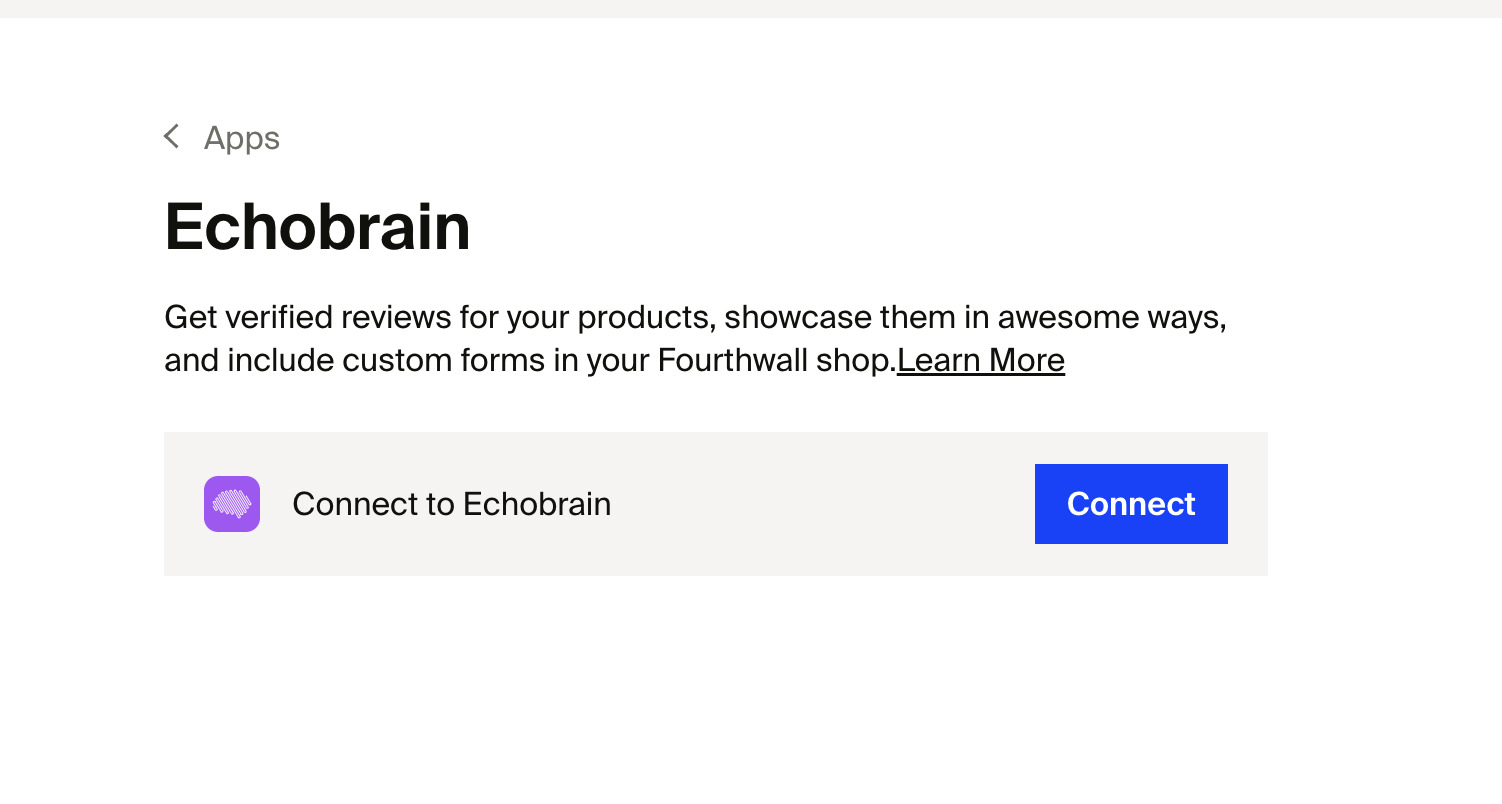
Step 2: Authorize EchoBrain to Access Your Fourthwall Shop
-
After clicking Connect, you will be redirected to an authorization page.
-
This page will list the necessary permissions EchoBrain requires, including access to orders, webhooks, and shop details.
-
Click Allow to grant EchoBrain the required permissions.
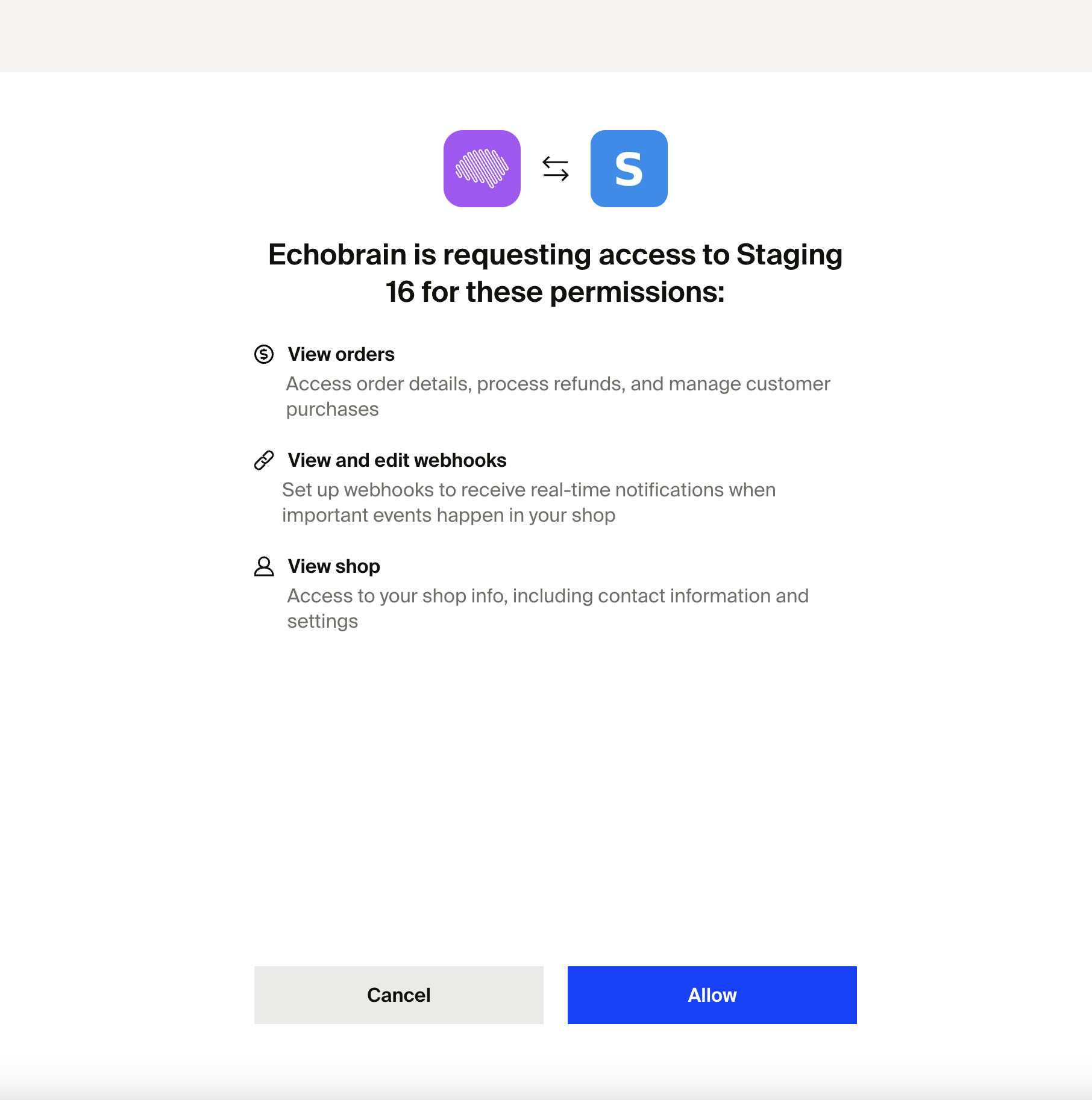
Step 3: Register Your EchoBrain Account
-
Once authorized, you will be redirected to EchoBrain’s registration page.
-
Enter the following details:
- Store Name
- Store Domain (e.g., my-shop.fourthwall.com)
- First Name and Last Name
- Username
- Password and Password Confirmation
-
Agree to receive email notifications from EchoBrain (optional but recommended).
-
Click Sign Up to create your account. You will end up on a screen that prompts you to enter a confirmation code.
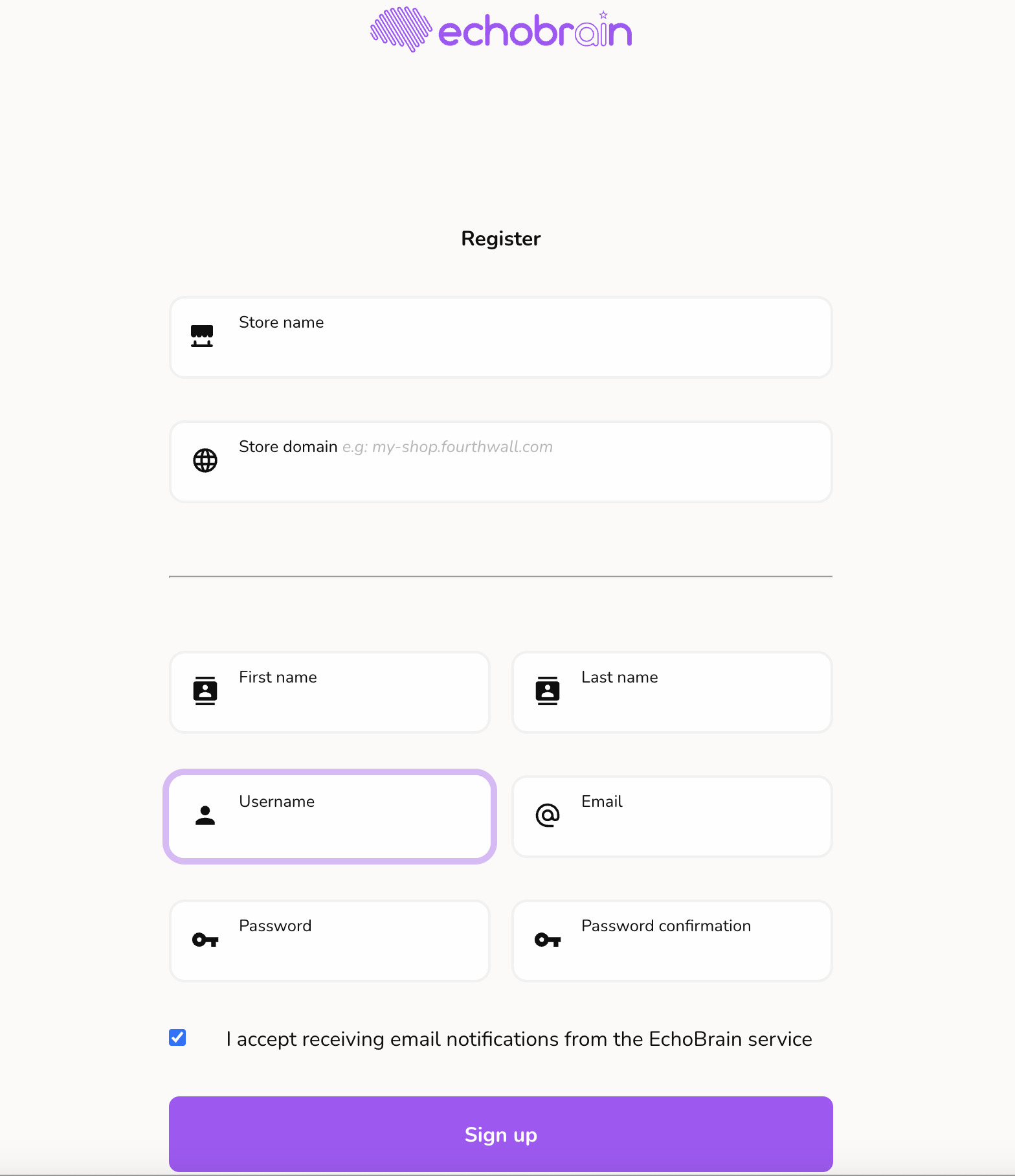
Step 4: Confirm Your Email and Log in
-
Check your email inbox for a confirmation code.
-
Enter your confirmation code on the page that shows up after you register.
-
You will be redirected to a login page. Here, enter the credentials you created when you registered.
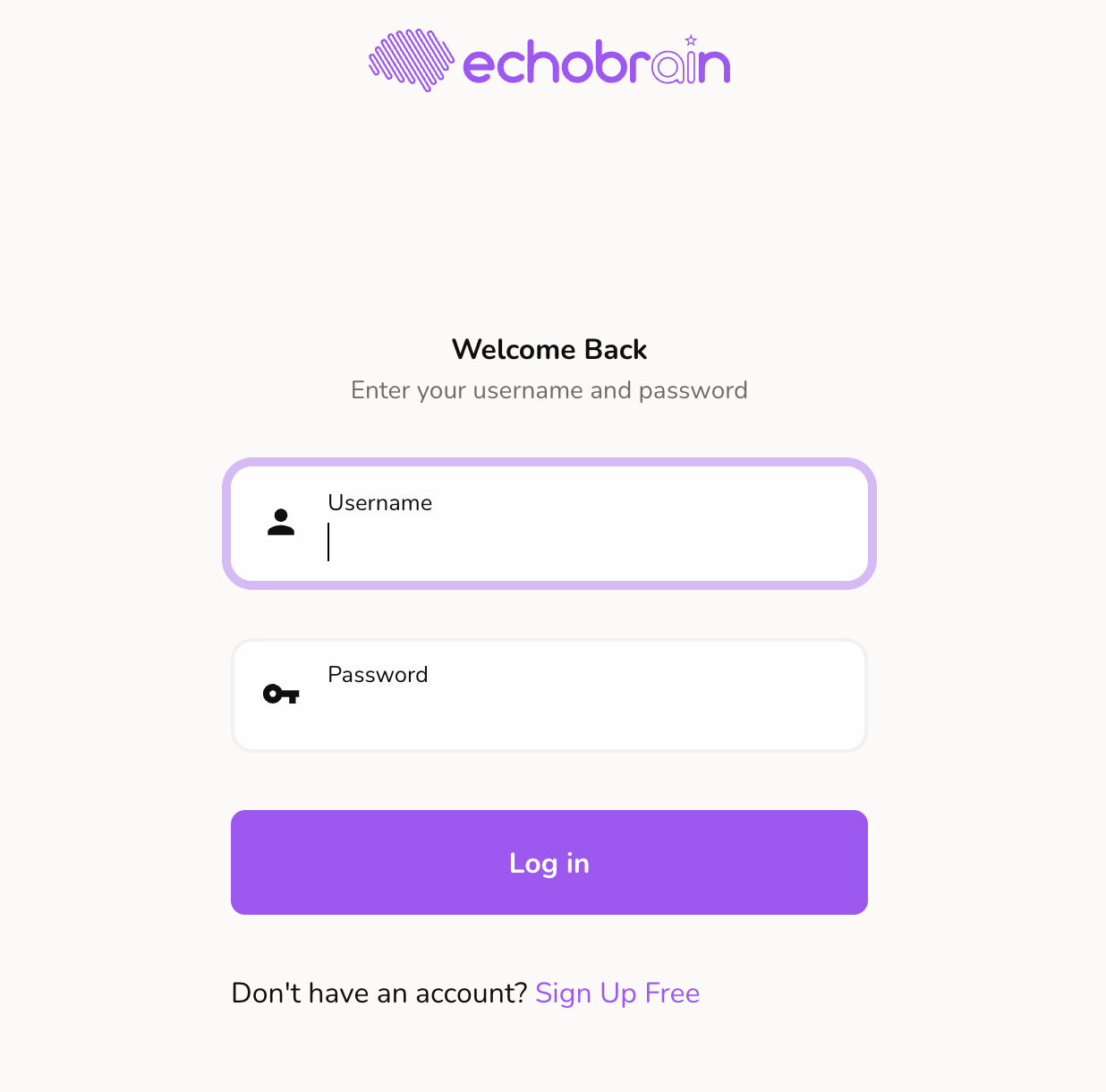
Step 5: Check your dashboard
-
Inside your EchoBrain dashboard, you may see or may not see a “Connect with Fourthwall” button.
-
If you don’t see it, that’s a good thing. That means that everything went smoothly during the integration of EchoBrain with Fourthwall.
-
If for any reason, you see that button, please contact us at info@echo-brain.com.
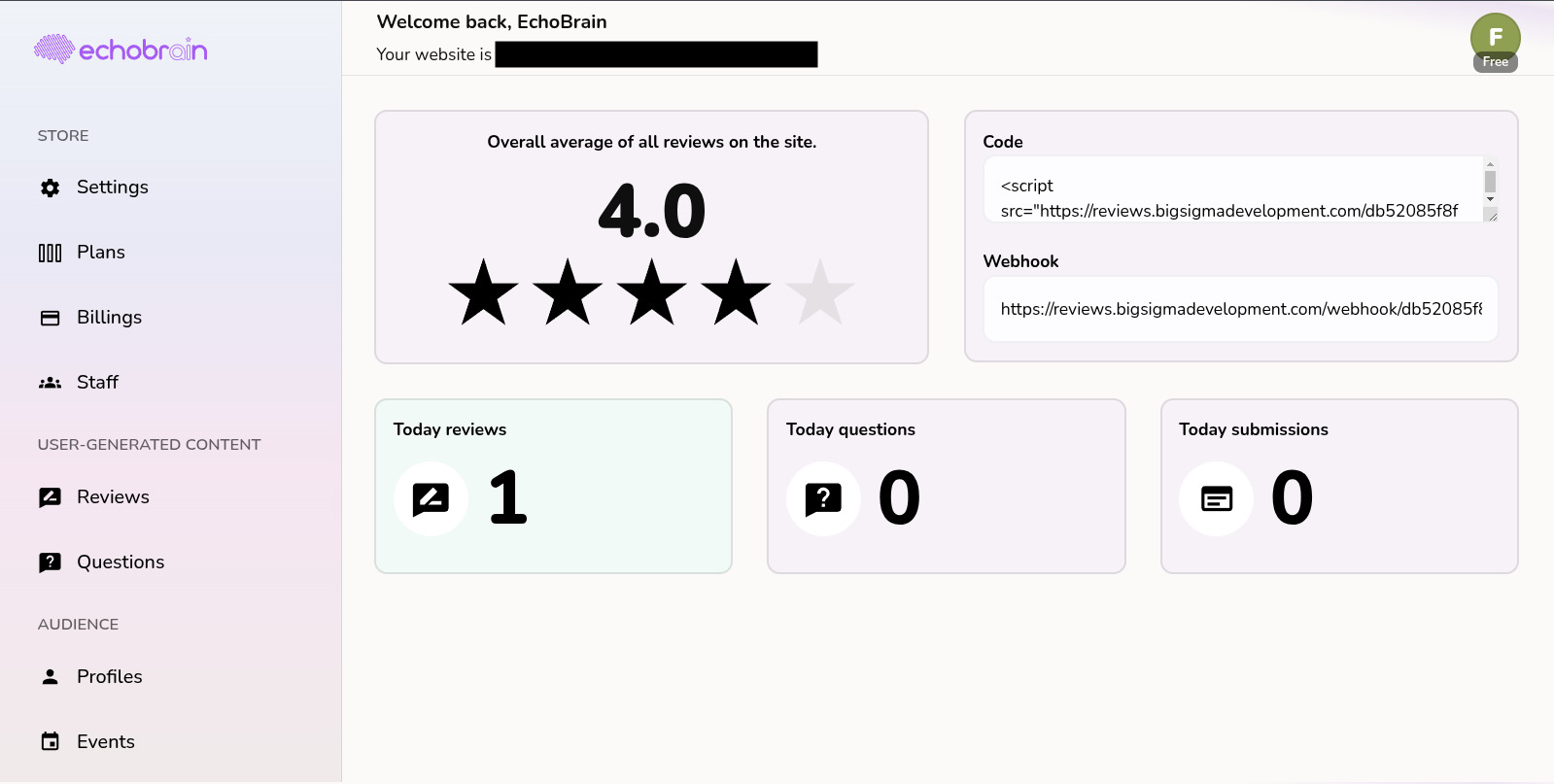
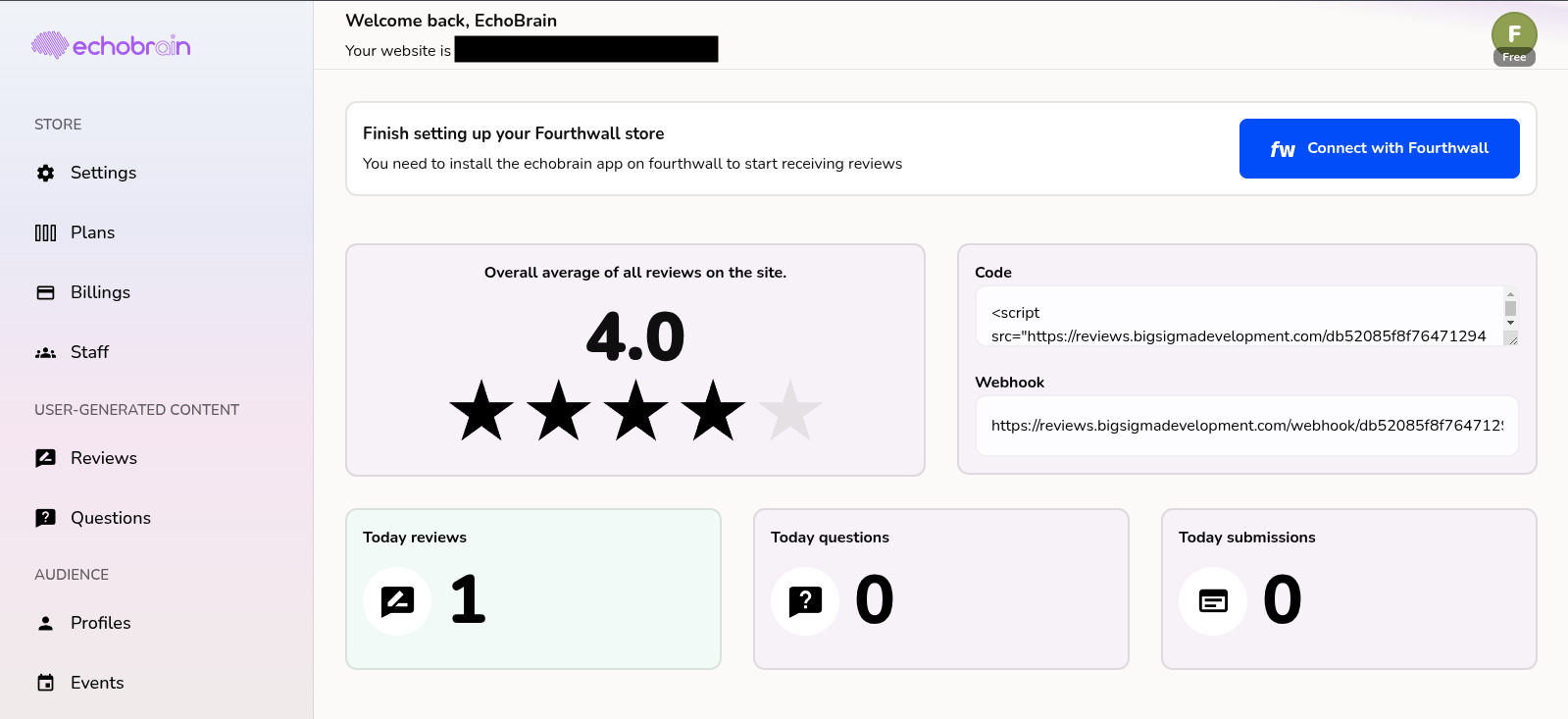
You’re All Set with the EchoBrain and Fourthwall integration!
Now that EchoBrain is integrated with your Fourthwall store, verified reviews will start rolling in once you receive orders on your store. You can manage and display these reviews on your shop, improving credibility and increasing conversions. You can also start adding custom forms to your shop, and more. Here are some useful links for you to do so:
- Display reviews on your shop product pages and customize the way they are displayed: EchoBrain Reviews in your Fourthwall shop
- Display custom forms on your shop and start collecting data from your visitors and fans: EchoBrain custom forms
Need help? Visit the EchoBrain Documentation or contact support for assistance.